Search for existing PC Estimators using Browse PC Estimators and use the Add button to create a new Estimator or Edit to update an existing PC Estimator.
| Access |
| Grant permission to User Profiles in Access User Profiles > select a User Profile > Security > Project Costing > Menu Security > Access Estimators. |
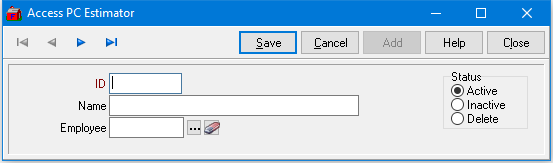
 Enter up to 7 alpha-numeric characters as a Project ID.
Enter up to 7 alpha-numeric characters as a Project ID.
 Up to 30 alpha-numeric characters are available for the Estimator Name.
Up to 30 alpha-numeric characters are available for the Estimator Name.
Link the Estimator ID to an Employee account set up in the Payroll menu by entering the Employee ID or select  to Search.
to Search.